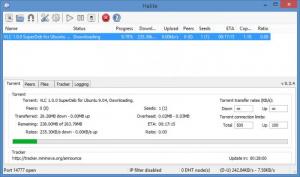Halite
0.4.0.4 Revision 1333
Size: 3.2 GB
Downloads: 4429
Platform: Windows (All Versions)
The advanced capabilities and high downloading speeds of BitTorrent clients enable us to exchange huge amounts of data with friends or co-workers, over the Internet, without any effort. A particular client that is worth trying is Halite. It provides the same core functionality as other similar tools, but it has a simpler design and its controls are much easier to understand. The software comes with many features, including support for magnet URI and for disk cache, for super-seeding and more.
Halite is free and it comes in various languages. It can be installed without any difficulties on any modern Windows platform. Before you start the actual installation process, you can decide to associate the application with torrent files and to set it as your primary magnet protocol handler. Also, there is no need to install any supplementary tools or to sacrifice too many resources for Halite.
Unlike many BitTorrent clients, Halite provides a clean and efficient user interface. The main window resembles a lightweight download manager. It contains strictly what you need to control torrents and to view critical information about individual downloads. Once you import a torrent file or a magnet link, the application will display a few output options on a small window. You can choose a different allocation mode, select a torrent save folder and a different folder for the completed download and prevent the application from starting the downloading process automatically.
The main interface can be set to advanced mode, by clicking the corresponding option, located on a toolbar. This will display everything you need to know about a selected torrent, on separate tabs. Besides general information, like the torrent's name, the number of peers or seeders and so on, you can also view a list with individual peers, trackers and the files you are downloading. What's more, you can perform various actions on each tab, like setting a higher or lower priority for each file or choosing a primary tracker.
Halite comes with an auto-shutdown feature as well. You can use it to set the program to close automatically, to shut down the computer or to carry out other power-related tasks, at a specific time and date. Other useful features can be found in the general settings menu. The software allows you to enable IP filtering and protocol encryption, set up maximum upload and download rates, configure different ports and more.
Pros
Halite is lightweight and easier to use than other BitTorrent clients. It provides various information about individual downloads and it allows you to make a wide range of configurations.
Cons
The possibility of choosing which files to download and to set different speeds, when importing a torrent file, would be a welcome addition. Thanks to Halite's straightforward design, downloading data through BitTorrents can be done as fast and easy as possible.
Halite
0.4.0.4 Revision 1333
Download
Halite Awards

Halite Editor’s Review Rating
Halite has been reviewed by Frederick Barton on 05 Jun 2014. Based on the user interface, features and complexity, Findmysoft has rated Halite 4 out of 5 stars, naming it Excellent